Refresh interval
This setting enables you to configure the time interval (in seconds), after which the Reset SAP Password page should be refreshed.
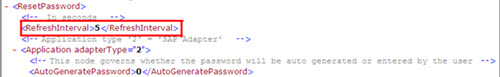
To configure the xml setting:
| XML file name and path | [InstallPath]\Settings\ResetPasswordConfiguration.xml |
| Tag |
<ResetPassword>
|
| Node |
<RefreshInterval>5</RefreshInterval>
|
| Configuration setting | Provide the desired time interval (in seconds). For example,
if the value provided in the node is
<RefreshInterval>10</RefreshInterval>, after changing the
password, the
Reset SAP Password page will be refreshed
after 10 seconds.
|
| Default | By default the Reset SAP Password page is refreshed after 5 seconds after changing the password. |