Server inclusion list
Use the UAIConfig.xml file to add application servers and systems under that server in addition to the application servers obtained from SAP. When you add an application server, data can be extracted from that particular server.
For example, if you wish to include appserver2 with system number 00 and
80, you should configure the UAIConfig.xml file to set the value of the node
<serverinclusionlist enable> to true as shown in
this image.
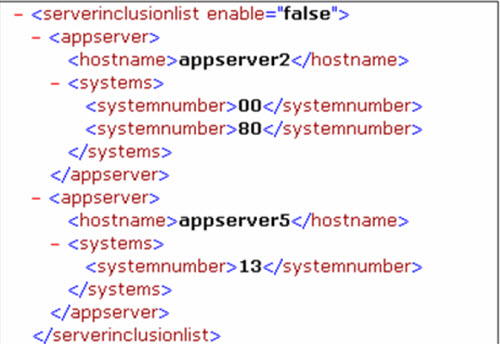
Note: It is mandatory to specify a system number in this list. If there
are no system numbers mentioned, the server will be ignored.
Enter any one of these options to add application server:
- True indicates that the server will be included.
- False indicates that the server will not be included.
To configure the xml setting:
| XML file name and path | [InstallPath]\Adapters\TMonitor\ProcessModules\TEH\Settings\UAIConfig.xml |
| Node |
<serverinclusionlist enable = false>
|
| Configuration setting | To include a server, change the default value to True |
| Default value | The default value is false. |