Map selected users
By default, all users extracted from Active Directory are mapped to IRC users. To enable mapping for selected Active Directory users, configure the AuthProvider.xmlfile and add user details in the ADUsers.xml.
The AuthProvider.xmlfile enables you to specify if selective AD users are to be mapped or all AD users are to be mapped.
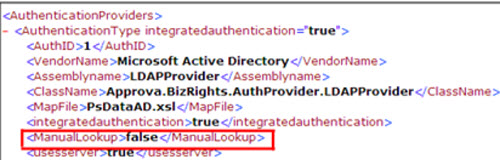
Configure the xml as follows:
| XML file name and path | [InstallPath]\Settings\AuthProvider.xml |
| Tag |
<AuthenticationProviders>
|
| Node |
<ManualLookup>false</ManualLookup>
|
| Configuration setting | Set the value of the node
<ManualLookup> to:
|
| Default Value | The default value is False. |
To allow access to specific Active Directory users, enter the user login name details in theADUsers.xml file. During user mapping, users are picked up from the ADUsers.xml. Only the users specified in this xml file will be mapped.
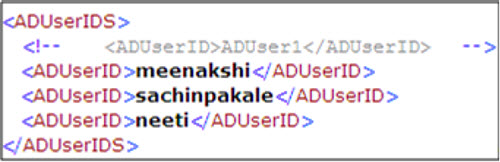
Enter the users’ details in the ADUsers.xml file as follows:
| XML file name and path | [InstallPath]\Settings\ADUsers.xml |
| Tag |
<ADUserIDS>
|
| Configuration setting | To map specific users, add the node:
<ADUserID> user login name
</ADUserID>.For example, you have added
<ADUserID>a</ADUserID>,
<ADUserID>b</ADUserID>. The users with the login names a
and b will be mapped.
|
| Default Value | This node does not exist. |
Note: If
<ManualLookup> node in the AuthProvider.xml is set
to true, and if no users are specified in ADUsers.xml, only Administrator will
be available on the Users and Security pages on the User Interface.