Allow role assignment by Functional Area only
You can configure the WhatIfSettings.xml file to enable role assignment by Functional Areas only. This functionality can be enabled when assigning roles through User Creation or Role Assignment Management Request.
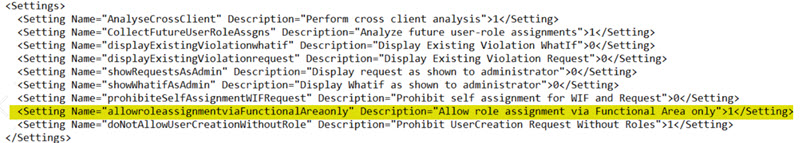
| XML file name and path | [InstallPath]\Settings\WhatIfSettings.xml |
| Tag |
<Settings>
|
| Node |
<Setting Name="Allow role assignment via Functional Area only"
Name="allowroleassignmentviaFunctionalAreaonly">1</Setting>
|
| Configuration setting | If you set "allowroleassignmentviaFunctionalAreaonly" to:
|
| Default | The default value is 0. |