Extract correct currency values from SAP
To ensure that the correct currency values are extracted from SAP into IRC, the currency value needs to be multiplied with the specific multiplication factor depending on the currency. IRC ships with the Currency.xml file containing a list of currencies and the multiplication factor for each currency. Modify the XML as :
- Modify the default multiplication factor if desired, depending on the currency you are extracting
- Add a currency that may not be mentioned in the file.
Any modifications to the XML file should be made before extracting the currency values from SAP.
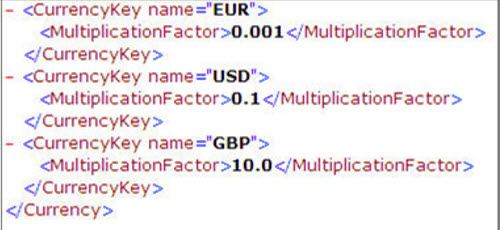
Configure the XML as :
| XML file name and path | [Installpath]\Adapters\TMonitor\Settings\Currency.xml |
| Node | For example,
<CurrencyKey name =“EUR”>
|
| Node |
<MultiplicationFactor>0.001</MultiplicationFactor>
|
| Configuration setting |
To modify the default multiplication factor from 0.001 to 0.002 for Euro, locate the CurrencyKey name and multiplication factor nodes for Euro in the XML file and change the default multiplication factor to 0.002. To add a new currency that is not mentioned in the Currency.xml file, add a node for the new currency. As currency codes are case sensitive, refer to the SAP TCURX table to check whether the currency code is in upper case, lower case or mixed case and add it to the Currency.xml file exactly in the same format. |
| Default Value |
In the XML file, each currency has a specific multiplication factor value by default. |