Configure additional user attributes for each connection
An additional user attribute is enabled for a connection only when a connection node exists and a connection name is provided. By default, connection node is commented out in the xml. By configuring the xml, you can enable an additional user attribute for each connection.
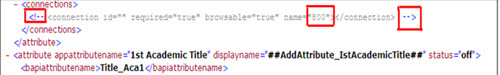
To configure the xml setting:
| XML file name and path | [InstallPath]\Settings\AdditionalUserAttributes.xml |
| Tag |
<connections>
|
| Node |
<!-- <connection id="" required="true"
browsable="true" name="800"></connection> -->
|
| Configuration setting | Remove the
<!-- and
--> tags, and change 800 to the actual
connection name in IRC.
|
| Default | By default a connection node is commented out. |