Mark a user account as expired
By default, a user is marked as expired in a User De-Provisioning request. Use the xml if you do not want to mark the user as expired.
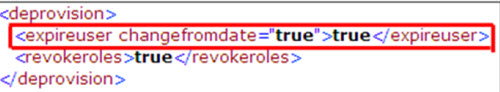
To configure the xml setting:
| XML file name and path | [InstallPath]\Settings\SAMIWritebackConfig.xml |
| Tag |
<deprovision>
|
| Node |
<expireuser
changefromdate="true">true</expireuser>
|
| Configuration setting | Set the value to
|
| Default | The default value is True. |
Note:
<revokeroles> and
<expireuser> are global settings across all User
De-Provisioning approval process templates.
When a user is marked as expired, the Valid To date in SAP is set to create date minus 1 day (that is, if the request is created on 4/9/2009, the Valid To date is set to 4/8/2009).
The setting
changefromdate=”true” is used if the Valid To and Valid
From dates are the same. In such a case, changing the Valid To date to the
previous date will result in an error. Setting this to true will change the
Valid From date also to the previous date along with changing the to date. If
the value is set to false, user validity period will not be changed.