Disable Two-step Extraction
In two-step extraction, data is extracted using the DEE and stored in an .xml file. The data from the .xml file is then transferred to the IRC database. Operations on existing extracted data can be performed even during the extraction phase.
By default, two-step extraction is enabled for the System Configuration Insight for SAP. To disable this feature, modify the MultipStepExtractionSupportInsights.xml file as follows:
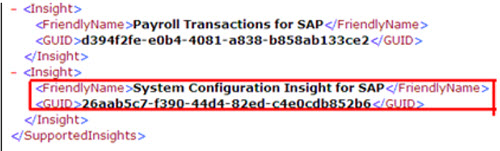
Configure the XML as follows:
| XML file name and path | [InstallPath]\Settings \MultipStepExtractionSupportInsights.xml |
|---|---|
| Tag |
<SupportedInsights >
|
| Node |
<Insight > <FriendlyName > System
Configuration Insight for SAP </FriendlyName > <GUID >
26aab5c7-f390-44d4-82ed-c4e0cdb852b6 </GUID > </Insight >
|
| Configuration setting |
To disable two-step extraction remove the node: <Insight > <FriendlyName > System
Configuration Insight for SAP </FriendlyName > <GUID >
26aab5c7-f390-44d4-82ed-c4e0cdb852b6 </GUID > </Insight >
|