Custom Authentication Using SiteMinder or Oblix
IRC can be integrated with SiteMinder or Oblix to enable single sign-on authentication.
Unauthenticated requests to IRC are intercepted by Oblix or SiteMinder, authenticated, and posted back to IRC. IRC then maps the user to its own schema.
Caution:
IRC must be activated with IRC Application Security
authentication.
Custom authentication can be activated through the file CustomAuthProvider.xml located at [Install Path]\Settings\CustomAuthProvider.xml.
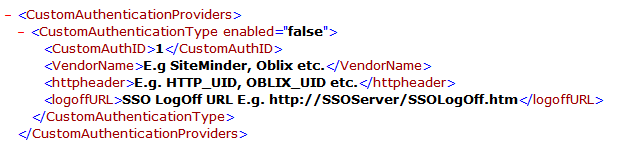
To enable custom authentication, change the attribute value of the tag CustomAuthenticationType to true. By default, the value is false.
This table explains the tags used.
| VendorName | Contains the name of the vendor that provides custom authentication, for example, SiteMinder. |
| httpheader | Contains the name of the key that custom authentication adds to the header post authentication of IRC. For example, HTTP_UID. |
| logoffURL | Contains the URL of the custom authentication Logoff page. Keep this blank in case logoff URL is not required. |
Note: If log off from custom authentication is not required, configure the
appropriate Log Off URL after installation, or keep the <logoffURL> node
empty.