Restoring the Database
Restore the database as follows:
- On the Start menu, point to Programs Microsoft SQL Server and click SQL Server Management Studio.
-
Right-click IRC Database Tasks->Restore. The Restore database
screen is displayed, as shown below.
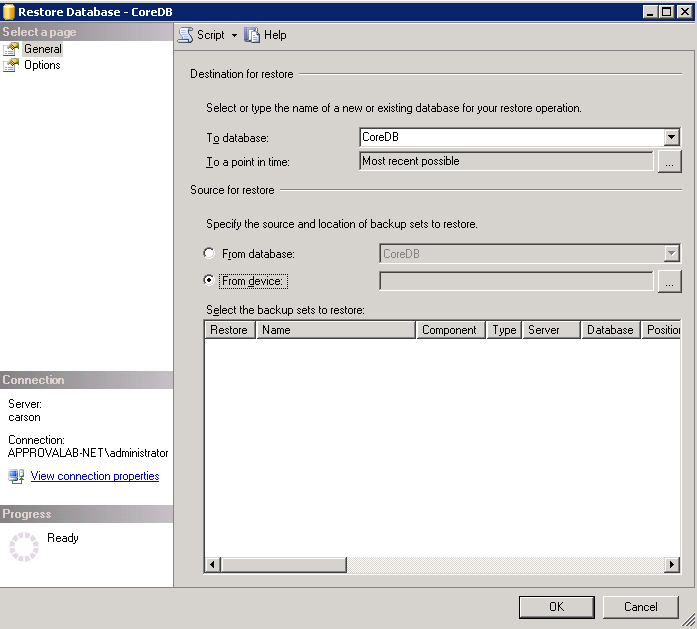
In the General section,
- From the drop-down list select the database to be restored.
-
Select the option From Device and click
 .
.
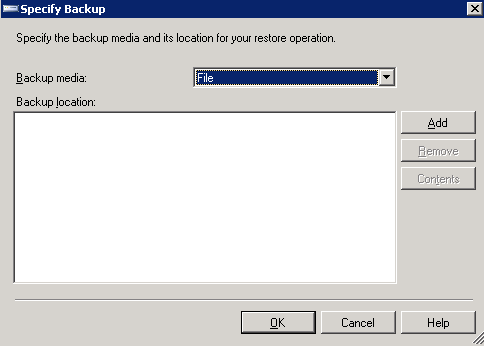
-
Click
Add to browse for your
back up location.
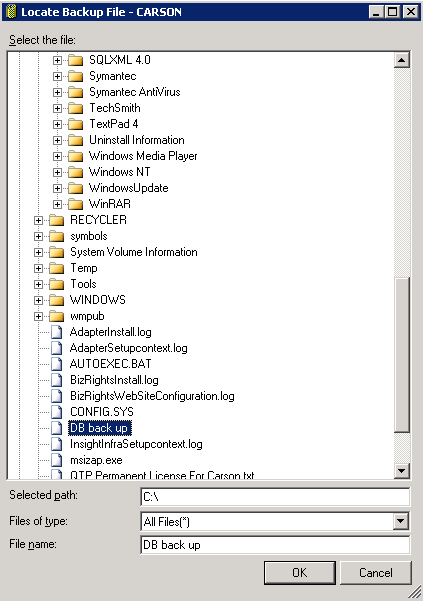
- Select the folder where you backed up the database.
-
Click
OK.
Note: Restoring overwrites the existing database or creates a new database if one has not been created earlier.