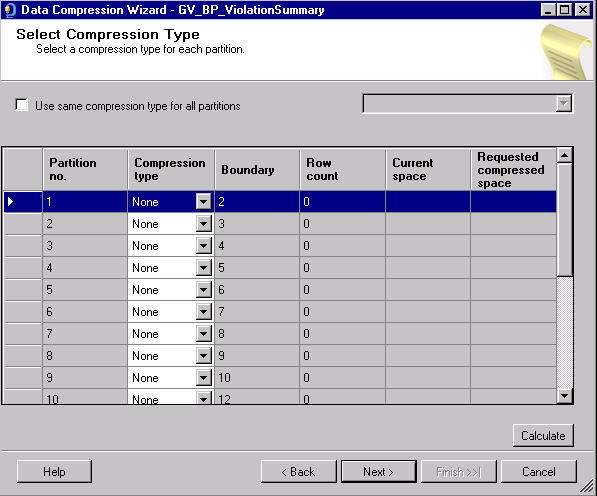SQL Data Compression
IRC supports data compression for PI analysis. During analysis you can apply row and page compression to the GV_BP_ViolationSummary table in the IRC database. In case of multiple partions, you have the option to select None, Row or Page as the compression type. A mix of Row and Page can be selected as the compression type; however None cannot be selected with Row or Page.
By default, data compression is not applied to the GV_BP_ViolationSummary table. To apply data compression: