Reviewers
The Reviewers page displays the list of Certification Manager users assigned to the Reviewers role for active reviews. This page also displays other information such as the number of reviews assigned to each Reviewer, the number of occurrences from which the reviews are generated, the number of processes owned by a Reviewer, and the number of processes for which the Reviewer is assigned to the Sign off Owner role.
You can use the Bulk Review Reassignment option to reassign multiple reviews simultaneously using a .csv file. The CSV.csv file must contain information in this format.
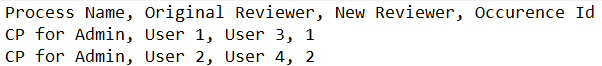
After you upload the .csv file, the CM application creates a task to reassign the reviews based on the specified information.
You can also use this page to:
- View details of assigned reviews
- View details of occurrences from which the assigned reviews are generated
- View details of processes owned by a reviewer
- View details of processes for which a reviewer is assigned to the Sign off Owner role