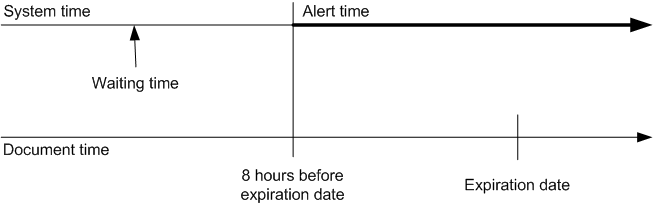DateTime Check
Use this type of condition to generate an alert at a specified moment in time. This moment is calculated relative to an attribute of type Date and Time, which is selected for monitoring.
This table shows the syntax of the DateTime Check condition type:
| Syntax | [Time Offset][Operator][DateTime Attribute] |
|---|---|
| Time Offset | A given time period expressed in days, hours, minutes, or seconds. |
| Operator | Comparison operator: before or after. |
| Attribute | One of the document attributes selected for monitoring. The attribute is of type Date and Time. |
| Evaluation | Evaluates to True when the calculated point in time has passed. |
Note: Alert generation depends on the document ID and the Date and
Time attribute set in the condition. These situations can occur:
- Two documents with the same ID and different values of the Date and Time attribute are received by a monitor. The alert is created for the document that was created last. See the later creation date. Any timer started for the earlier document is automatically canceled.
- Two documents with the same ID and same values of the Date and Time attribute are received by a monitor. The alert is created for the document that was created first. See the earlier creation date. The second document is ignored for generation of alerts.
Example
To
receive an alert eight hours before the time stored in the
ExpirationDate attribute of the SalesOrder document.
This table shows the condition you create:
| Time Offset | 8 hours |
|---|---|
| Operator | before |
| Attribute | ExpirationDate |
The condition evaluates to true if the calculated time is in the past. Otherwise the monitor waits until the system time becomes the calculated time and then sends an alert.
This diagram shows a graphical representation of the condition: