Best practices for adding the Mongoose application to Infor Go
Mongoose applications can be enabled for Infor Go. By default, any Mongoose applications are disabled for Infor Go. As an Infor Ming.le administrator, you can add the values required to enable them.
Before adding add these values, you must first add the Mongoose application as an Infor non-provisioned application. You add an Infor non-provisioned application on the Manage Applications tab accessed from the Infor Ming.le User Menu option.
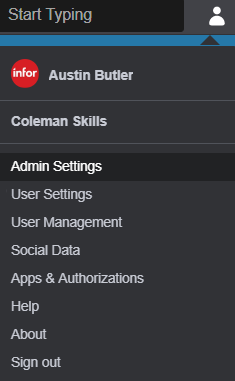
On the Manage Applications tab, select .
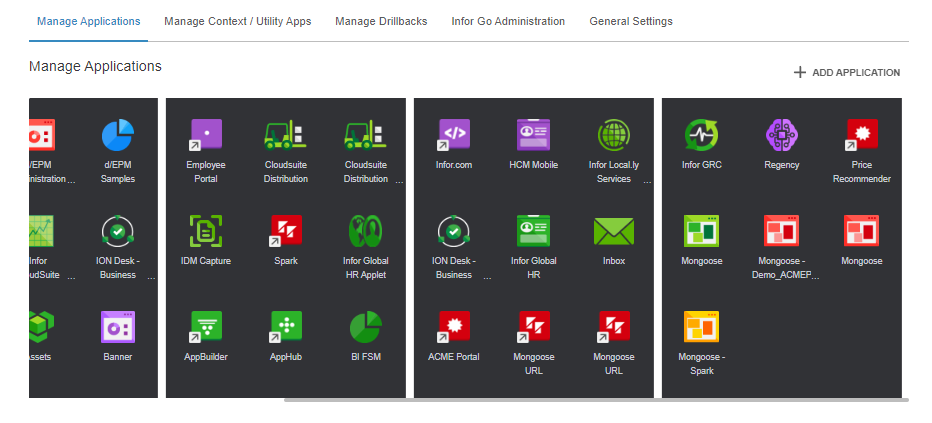
On the Add New Application page, select the Infor Non-Provisioned option for the Application Type, select the Mongoose application for the Application Name, and enter the necessary information.
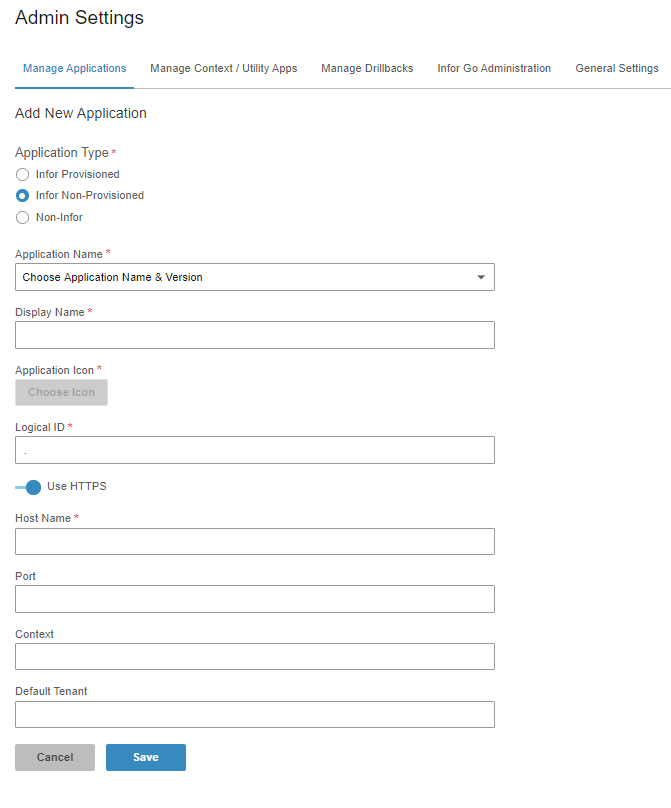
Save the information, and go to the Custom Parameters tab to enter the necessary values.
The parameters and values for Infor Go enablement are listed in the table below:
| Parameter | Value |
|---|---|
| Delivery Type | InforGo or InforGo,Web |
| Forcesso | 1 |
| form | This is the form name in Mongoose. |
| notitle | 1 |
| page | formonly |
| stype | full |
| tenant_config_group | This is the tenant name. |
| Theme | This is the theme chosen for the form in Mongoose. |
Once you enter and save the parameter values, the Mongoose application is available in Infor Go.