Configuring Mobile Access Management (MAM)
The Infor Go application is integrated with the Microsoft Intune SDK. Mobile
Access Management (MAM) policies can be used to publish, push, configure, secure,
monitor, and update mobile apps for your users.
To set up the MAM capabilities in Infor Go, you use the Infor Ming.le on the user menu on your desktop: Click to proceed.
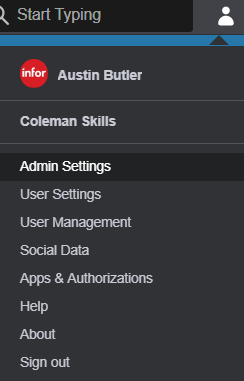
If Infor Go is enabled, the Infor Go administration section is available under the Infor Go Administration tab.
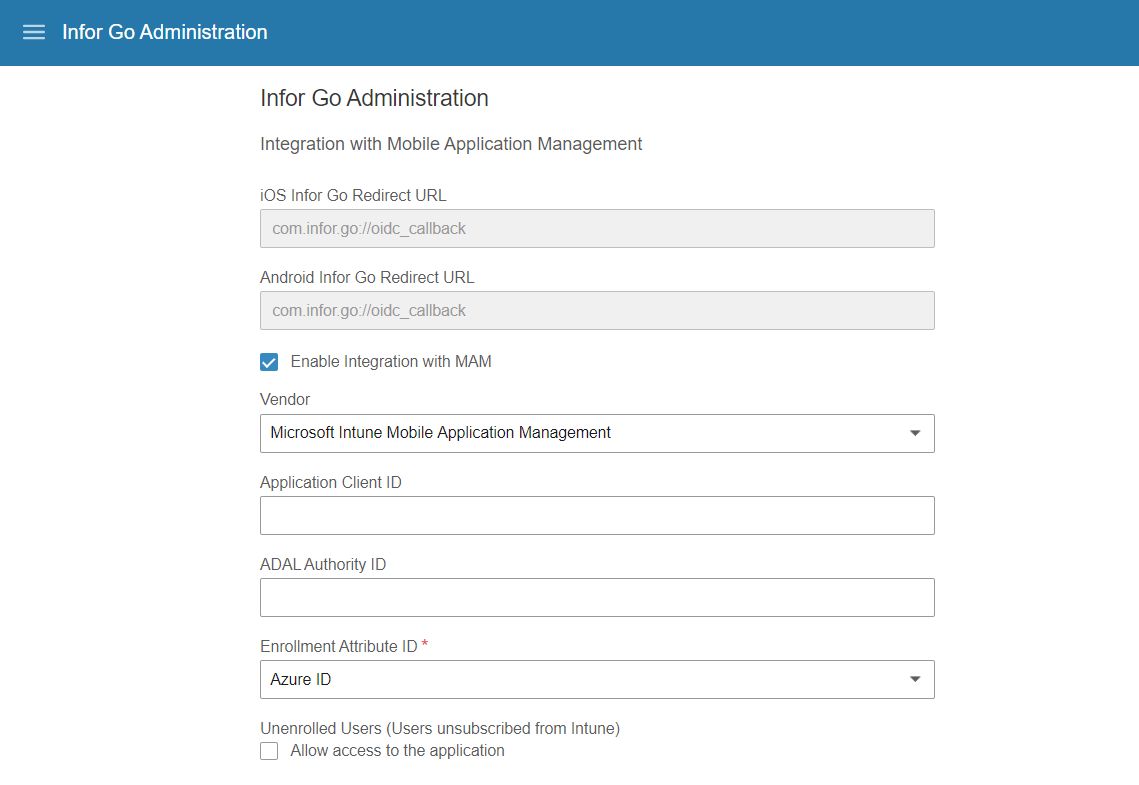
In the Infor Go Administration section, you must enter this information:
Note: These
fields are derived from data within Microsoft Intune. These data can be found in the
Microsoft Intune Portal.
- IOS Infor Go Redirect URL (URL is static and cannot be edited)
- Android Infor Go Redirect URL (URL is static and cannot be edited)
- Enable
Integration with MAMNote: Without this selected, MAM is not enabled and the remaining field values will not be generated.
- VendorNote: Currently, Infor Go is integrated only with the Microsoft Intune.
- Application
Client IDNote: This field is necessary only for Android devices.
- ADAL Authority URL
- Enrollment Attribute ID (See Enrollment Attribute ID for more information.)
- Unenrolled Users: Allows for a user who is not enrolled in Microsoft Intune to access Infor Go. If this check box is not selected, the user is blocked.