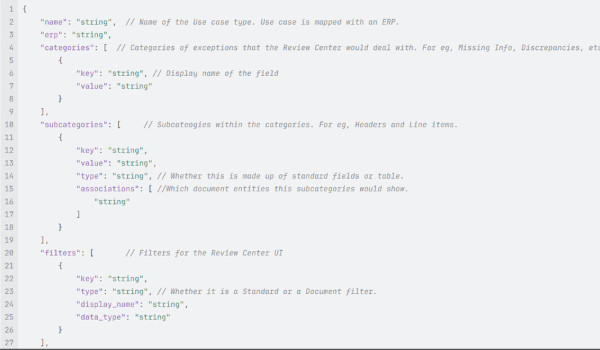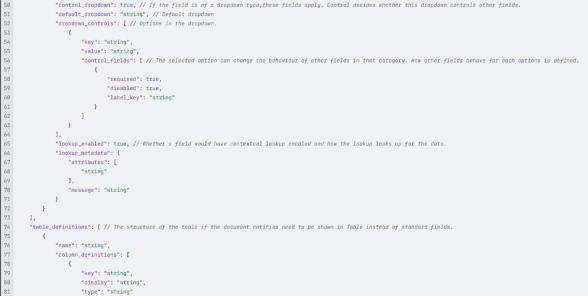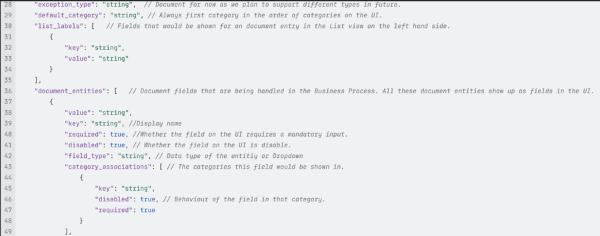Configuring the Review Center UI
You can configure the Review Center UI by using the Use Case Management APIs.
To create a new use case type configuration, use POST /api/v1/rpa/exception/usecasetypes.
The request payload of the API includes JSON objects that can be manipulated to modify the UI as per the business use case requirement. The specific objects in the JSON correspond to a component on the Review Center UI. For example:
- Category in the Object appear as tabs on the UI. Categories are used to group different review scenarios based on the business requirement.
- Subcategories appear within a category and display the data extracted from documents. These are shown as standard fields for review or correction.
The request body is explained below: