Using the Document Management APIs
You can invoke the set of Document Management APIs from an RPA Studio application that uses the Document Management APIs.
After data is extracted from a document and business logic is applied, the document is pushed to the RPA Review Center.
A document is categorized as an extraction exception when the extracted data is incomplete. Such documents are not processed further and are routed to the relevant category for the use case. When the end user reviews the document in the Review Center and submits it for reprocessing, the completed document is retrieved in the RPA Process Flow and processed to completion.
A new document in the Review Center is created with the POST/api/v1/rpa/exception/usecasetypes/{id}/documents API. The request payload contains all the information retrieved from the document by the flow as shown below.
The “idm_document_ID” field is a unique attribute of the document created in the IDM, under a specific IDM Document Type.
For example, you can create an RPADocumentProcessing type dedicated to the Review Center, with a unique attribute such as ID. This attribute is included in the request payload and used by RPA to load the document preview.
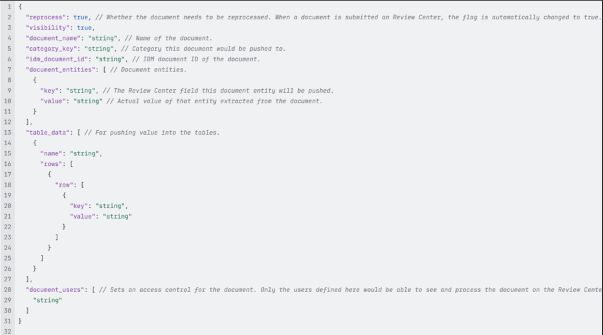
When reprocessing, all documents available for reprocessing can be retrieved with the GET /api/v1/rpa/exception/usecasetypes/{id}/documents API by setting the value of the reprocess parameter to TRUE.
The response contains the document after review. Document entities from this response can then be used to complete processing as required by the business use case.
To retrieve a specific document, use the GET /api/v1/rpa/exception/documents/{docId} API. To update an existing document, use the PUT method in the API. To update specific fields in a document, use the PATCH method in the API.