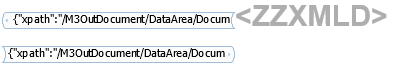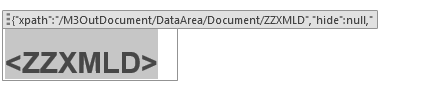Tool settings
Use the tool settings to set preferences for your usage of the add-in:
- Load last used content file as content source in tool
- Automatically load in the last XML file you used to create a template.
- Remove XML namespaces when loading content file
- Reformat XML data to properly fit a Word document.
- Enable XPath element context support as a drop-down list
- Allow XPath suggestions in the property editor.
- Content data file
- Choose a data XML with which to create your template.
- Highlight document selection in content and navigation tree
- For more information, see Document Navigator.
- Block auto switch to Draft view mode
- Addresses an unwanted feature in Word. We recommend that you keep this check box selected. Click to go back to print view if necessary.
- Default Date Input Format / Default Time Input format
- This is based on locale and the format of the date and time fields in the data XML you are using.
- Image XQuery / Replacement ID / Image Tool Search XQuery
-
Values that configure the Document Management image search. The XQuery should yield photo files (.jpg or .png) when searched in Document Management.
These are examples of the search settings:
- Image XQuery
/MDS_File[@MDS_Name LIKE "%$text%"]
- Replacement Id
$text
- Image Tool Search XQuery
/MDS_File[@MDS_Name LIKE "%$text%"]
- Image XQuery
- Show Text/Picture/Repeating Section Control box as
- Specify how content controls of each type are represented in the layout document.