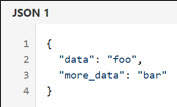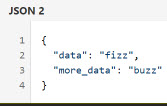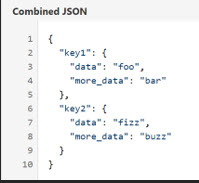JQ Transform
You can select this activity to filter a JSON file. JQ is a JSON processor that can be used to slice, filter, map, and transform JSON data.
This table lists the properties for the activity
| Property Type | Property Name | Data Type | Description | ||||
|---|---|---|---|---|---|---|---|
| Input | JSON Input | List< String> | JSON data to be filtered. The JSON data is considered as the value part in a
dictionary editor along with a key of the user's choice (*). Example: Consider these JSON inputs:
And
|
||||
| Filter | String | The JQ expression for the JSON file that must be filtered. The Filter input
requires a JQ expression or filter. Using the combined JSON in the above example, the
filter and corresponding output can be:
|
|||||
| Raw Output | Boolean | The check box to designate Raw Output (*). The field indicates whether the double quotes (") must be removed from the resulting output of the expression applied. For example, 1001 instead of "1001". | |||||
| Output | JSON Output | JToken | The filtered JSON output. | ||||
| Response Code | Int32 | Response code for the activity. Possible values:
|