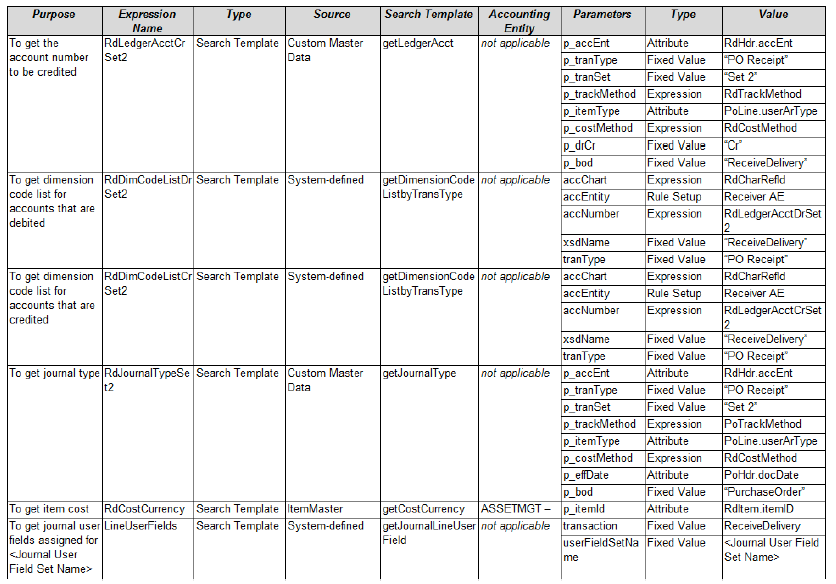Configure expressions
In configuring an expression, you must first associate a search template to a transaction and map each parameter of the search template to an attribute of source transactions, a rule setup component, a fixed value or another expression. You must also define the entities associated to the source master data business document. An expression that consists of a mathematical formula may also be configured. Expressions are combined with rules to create journal entries.
For expressions that derive the account number and dimension codes, consider defining one expression for each set of journal entry and each type of transaction.
Currently the parameter, transaction type or tranType is mapped only as a fixed value, which is free text with no validation. In this example, the tranType parameter is used by the expression that gets the account number from the custom master data. You must ensure that the data entered in the expression exactly matches the data in the custom master data to get accurate results. These are the expressions that are set up for each transaction:
Transaction: Purchase Order
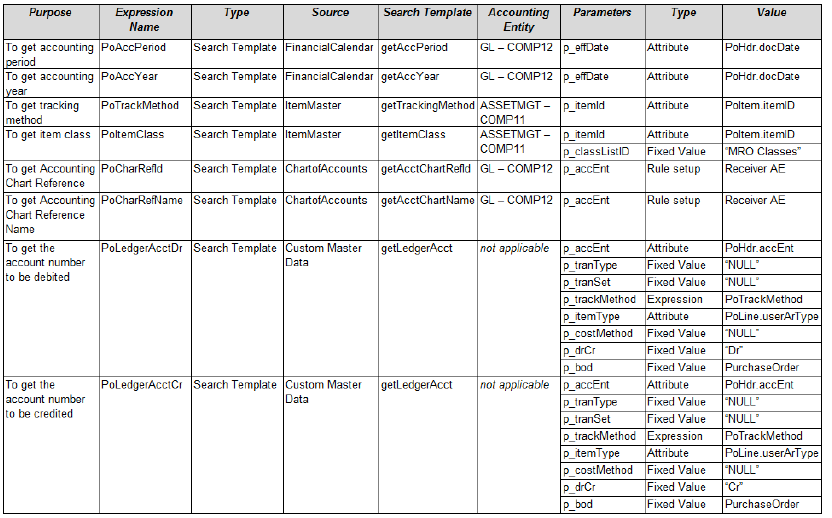
Transaction: Purchase Order (Cont.)
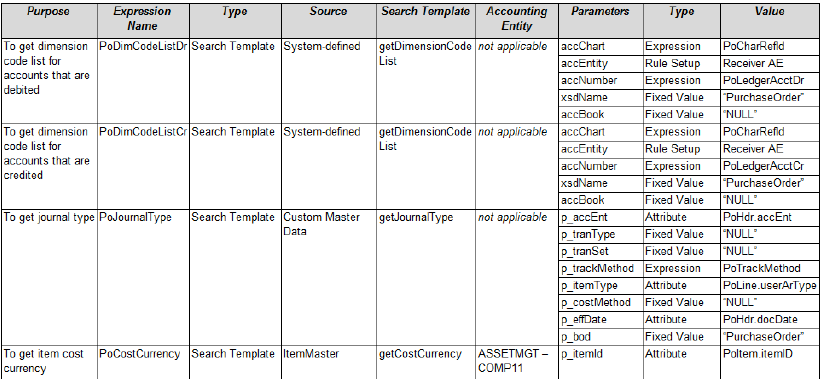
Transaction: Receive Delivery
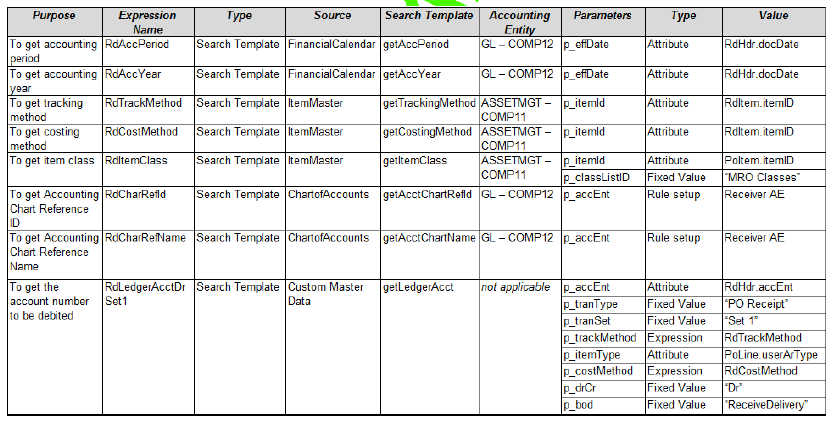
Transaction: Receive Delivery (Cont.)
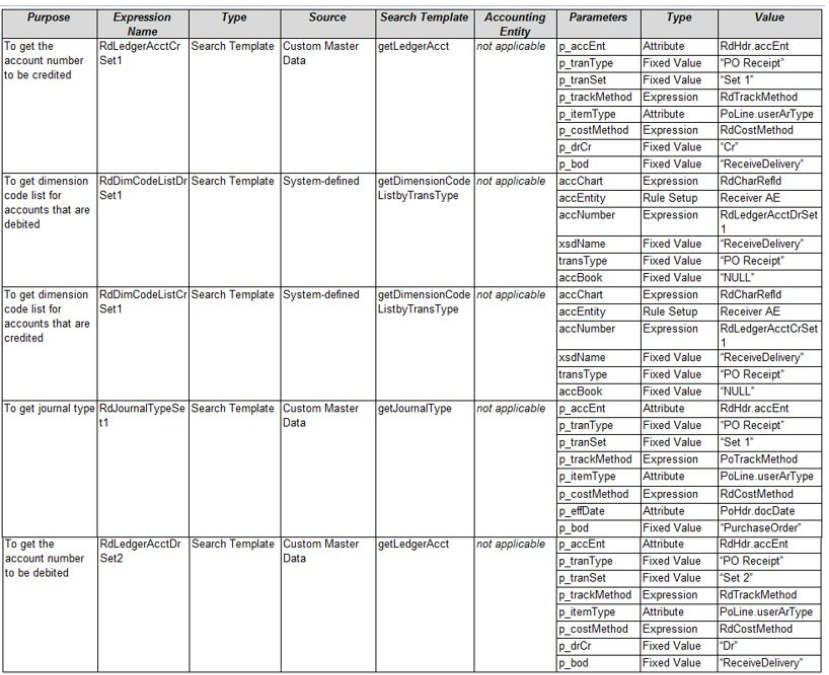
Transaction: Receive Delivery (Cont.)