Indicator icons
This feature displays indicator icons that help you identify the options you selected. The icons varies depending on the report you select and the toolbar options you use.
| Icon | Description |
|---|---|
 |
Suppression icon appears when Suppress Empty or Suppress Zero and Empty is selected in the Rows toolbar. This icon disappears when No Suppress is selected. |
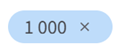 |
The 1,000 icon displays when the selected scaling in the Data toolbar is 1,000. The icon disappears when No Scaling is selected. |
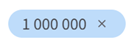 |
The 1,000,000 icon displays when the selected scaling in the Data toolbar is 1,000, 000. The icon disappears when No Scaling is selected. |
 |
Displays only in reports with a search bar to search an ID or Name. |