Tool settings
Use the tool settings to set preferences for your usage of the add-in:
Automatically load in the last XML file you used to create a template.
Reformat XML data to properly fit a Word document.
Allow XPath suggestions in the property editor.
Choose a data XML with which to create your template.
For more information, see Document Navigator.
Addresses an unwanted feature in Word. We recommend that you keep this check box selected.
Click to go back to print view, if necessary.
This is based on locale and the format of the date and time fields in the data XML you are using.
Values that configure the IDM image search. The XQuery should yield photo files (.jpg or .png) when searched in IDM. This figure shows examples of the search settings:
- Image XQuery: /MDS_File[@MDS_Name LIKE “%text%”]
- Replacement Id: $text
- Image Tool Search XQuery: /MDS_File[@MDS_Name LIKE “%text%”]
Specify how content controls of each type are represented in the layout document. These are the allowed values:
- Start/End tag screenshot example:
- Bounding Box screenshot example:
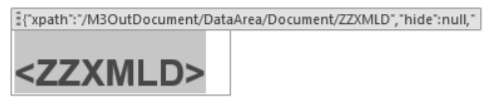
- None screenshot example:

- Start/End tag screenshot example: