Translating input data
Fields whose content can be translated have this symbol on the right.
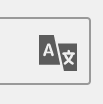
You can also follow these steps to update existing translations.
Fields whose content can be translated have this symbol on the right.
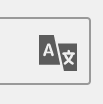
You can also follow these steps to update existing translations.