Collaborating with partners
CloudSuite PLM for Fashion enables partners in the product development process, such as suppliers, to access relevant information from the application. Collaborating with your partners through the application is done through requests, a two-way mechanism where transactions, feedback, and communication are managed easily.
This diagram describes the request process between CloudSuite PLM for Fashion users and CloudSuite PLM for Fashion partners:
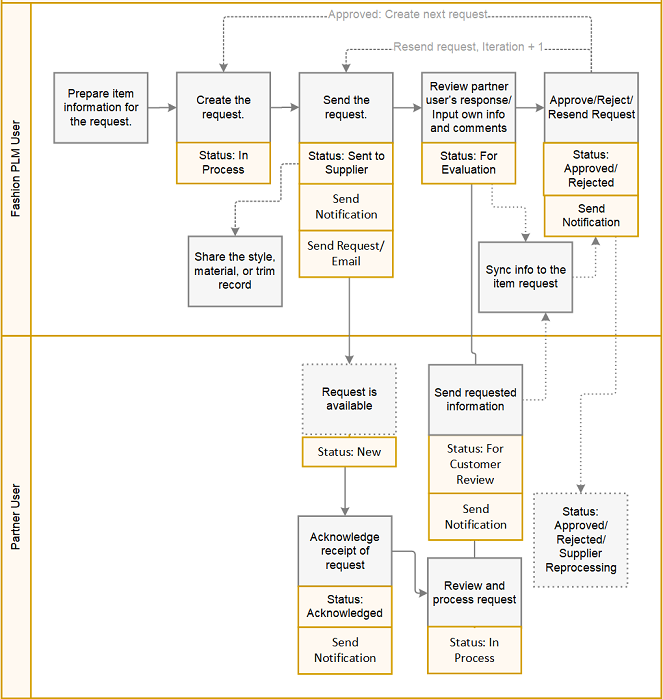
- A CloudSuite PLM for Fashion user creates and sends a request to a partner. The request status, from the perspective of the CloudSuite PLM for Fashion user, is Sent to Supplier.
- Partner receives a request notification through email, and accesses the request on the application. The details of the request are read only to the partner. The request status, from the perspective of the partner, is New.
- Partner clicks the icon on the toolbar to notify the CloudSuite PLM for Fashion user who created the request. The request status, from the perspective of both the partner and CloudSuite PLM for Fashion user, is updated to Acknowledged.
- Partner provides requested information, saves the request, and clicks . The request status, from the perspective of the partner, is For Review. From the perspective of the CloudSuite PLM for Fashion user, the request status is updated to Received.
- CloudSuite PLM for Fashion user either approves, rejects, or resends request. An email notification is sent to the partner.