Language
The language that the application uses to display text depends on your browser's language settings. To change the language that the application uses, change your browser's language. Your preferred language should be on top of the list. Refer to your browser's online help for instructions.
These languages are supported:
- English
- Spanish
- French
- Chinese - simplified
For some fields, you can provide translation of input data. These fields are marked with a special symbol on the right of the text box. You can also update existing translations in these fields.
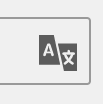
When translation is available, translated text is displayed once you change your web browser's language.