Organizational structure
When creating products, a company tends to plan and develop for more than one division, business line, and brand. For example, a company may have a division that creates products that carry its own brand, and another division that manufactures products for its customers. Different users within the company may also have different roles depending on the division, business line, season, or brand.
- Access, view, and group data.
- Define and specify the types of data that you enter in the system.
- Set up default data and access to certain features, such as styles.
This diagram shows an example of how you can set up an organizational structure in Infor Fashion PLM:
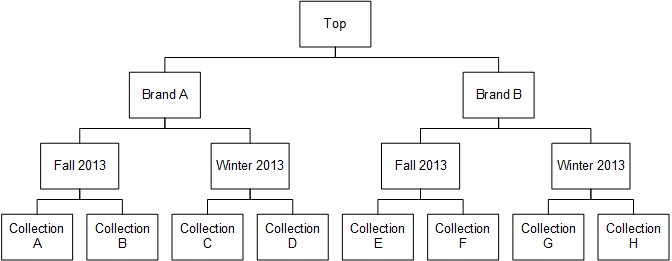
In Infor Fashion PLM, you set up your organizational structure by using the Structure Basket. The Structure Basket is where you build the hierarchy of your organizational structure by adding and sorting levels from Generic Lookup.