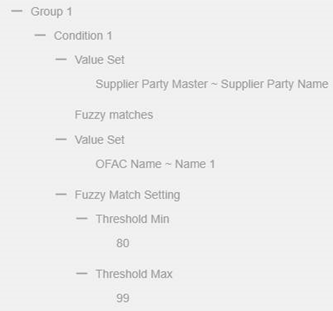Office of Foreign Assets Control
You can create a duplicate rule to compare the records across different objects of the Office of Foreign Assets Control (OFAC) act.
The rule with this condition ensures that the
Supplier Party name is similar to the OFAC SDN list.
 corresponding to the Watchlist Insight rule book in which you want to
create the new Watchlist Insight rule.
corresponding to the Watchlist Insight rule book in which you want to
create the new Watchlist Insight rule. . The
. The