How do budget control rules work?
This diagram shows the budget control flow:
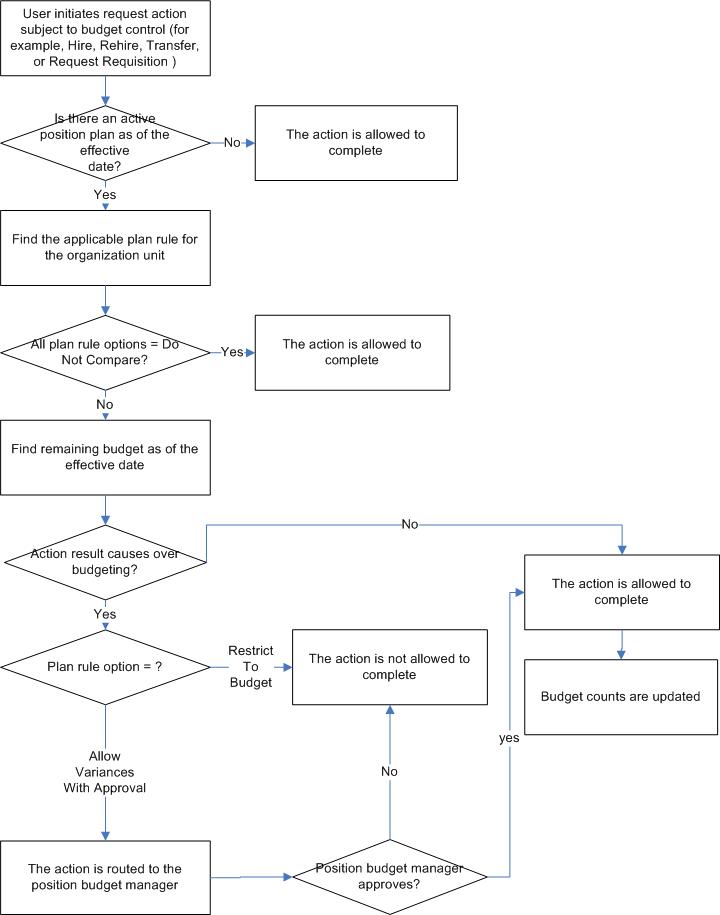
These actions may trigger a budget control, depending on the position plan rule in effect.
Infor HR Talent budget control actions
For Infor HR Talent budget control actions and budget counts to be enabled for a work assignment, these conditions must be met:
-
The Relationship Status Headcount value for the employee must be Active or Not Active. It cannot be Excluded.
-
The Headcount value for the work assignment type must be blank or Included. It cannot be Excluded. If no work assignment type is assigned, the work assignment is included in the budget counts.
The Employees field in the Budget Control section of the applicable rule determines what budget controls are applied for Infor HR Talent actions.
These Infor HR Talent actions may be subjected to budget control rules.
Actions specified by an administrator that are not routed for approval are not subject to budget controls.
-
For employees: Hire Resource, Change Relationship to Organization, Rehire, Create Work Assignment.
-
For work assignments: Transfer, Promote, Change Pay Rate, Add Work Assignment.
-
Talent Acquisition onboarding request actions: Hire, Rehire, Transfer, and Add Work Assignment.
Note:Talent Acquisition onboarding request actions are subject to the employee budget control settings on the position plan rule. Budget controls are enforced for these actions requests even if the position plan includes the Used In Talent Acquisition option.
Talent Acquisition budget control actions
For Talent Acquisition budget control actions and budget counts to be enabled for a requisition, these conditions must be met:
-
The Used In Talent Acquisition option must be enabled on the applicable active position plan.
-
The requisition must be flagged as Budgeted and be associated with an organization unit.
On the applicable plan rule, the Requisitions and Applicants fields in the Budget Control section work in conjunction with the Include In Counts When field to determine when budget control is enforced. For budget control to be enforced on requisitions, the Requisition Is Approved field must be selected for Include In Counts When. For your organization to not enforce budgets for requisitions, but to start enforcing budget controls at a specific step in the job application process, you must select one of the other options in the Include In Counts When field. For example, you can enforce budget controls when an offer is accepted.
This table shows which requisition and job application actions are subjected to budget control rules based on the selected value for the Include In Counts When field.
| Include In Counts When option | Actions triggering budget control | Requisition status | Job application | ||
|---|---|---|---|---|---|
| Status | Selection process | Offer status | |||
| Requisition Is Approved | Request Approval, Request Update to Job Requisition, Move To Offer, Define Offer, Accept Offer, On Board, Move To Hire | Approval Requested, Pending, Open | NA | NA | NA |
| Offer Is Pending | Move To Offer, Define Offer, Accept Offer, On Board, Move To Hire | Open | Applied | Offer | Pending |
| Offer Is Defined | Define Offer, Accept Offer, On Board, Move To Hire | Open | Applied | Offer | Defined, Approved, Created, Extended |
| Offer Is Accepted | Accept Offer, On Board, Move To Hire |
Open Note:
The Accept Offer action decrements the number of openings in the requisition. |
Applied | Offer | Accepted |
| Onboard | On Board, Move To Hire | NA | Applied | On Board | Accepted |
| Within Hire Process | Move To Hire | NA | Applied | Hire | Accepted |
The Talent Acquisition Hire, Rehire, Transfer, and Add Work Assignment actions are subject to the employee budget control settings on the position plan rules and applicable whether the position plan includes Talent Acquisition.
Other budget control considerations
-
For Infor HR Talent actions and Talent Acquisition onboarding actions (Hire, Rehire, Transfer, Add Work Assignments), the effective date of the action is used to determine the appropriate position plan and budget. For non-onboarding Talent Acquisition actions, the Date Needed value for the requisition or the job application employment start date is used. Failing that, the system current date is used.
-
If employee FTE limits are included on the position plan rule, the limits are enforced for all actions in the system that may affect an employee FTE, not only the actions that enforce budget controls. The request action cannot proceed if the affected resource is not within the employee FTE limits defined for the position plan rule. However, budget control is not applied for request action approvers who do not have access to the FTE field.