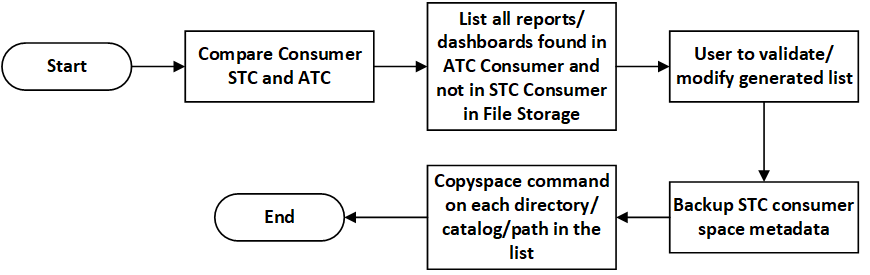Process flow
The diagram illustrates the steps that the Copy Consumer Extension workflow performs. The workflow starts by comparing reports, dashboards, and folders to identify those that exist in ATC but not in STC consumer spaces. The resulting list is written to a CSV file called 'HRTAnalyticsExtensionCustomReportList.csv' or 'HRTAnalyticsExtensionCustomDIRList.csv', located in Process Server Administration > Configuration > File Storage. The user is notified to validate this list and may edit the list as needed. After the user has confirmed the list, the IPA workflow creates a backup of the STC consumer space. Each report, folder and dashboard is copied from ATC to STC consumer spaces.