Navigation
This section describes the navigation.
This table describes the icons that you use to perform various actions when you use Homepages:
| Icon | Description |
|---|---|
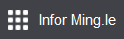 |
Opens the Infor Ming.le application drawer. The drawer is a menu of applications, including Homepages. |
 |
Opens the Homepages menu, which includes options to manage pages and to access the Page and Widget catalogs. |
 |
Opens a menu of options that are specific to the widget. The menu includes an menu which is common to all widgets, and includes options to duplicate and publish the widget. |