Allocation levels and steps
To understand how allocation steps are assigned to allocation levels, review the diagrams.
The first diagram shows an allocation level that contains two allocation steps. One allocation step, Step A, consists of three allocation parameters, A1, A2, and A3. The other step, Step B, consists of two allocation parameters, B1 and B2. Each of these allocation parameters represents one allocation process that is executed for the specified account.
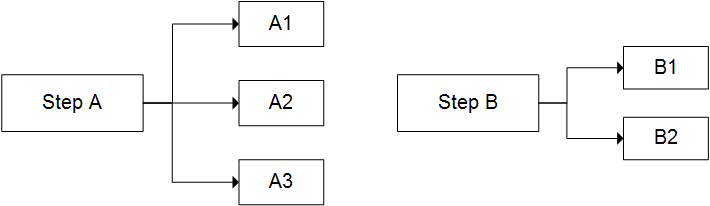
Both allocation steps are assigned to one level and the corresponding allocation processes can be executed independently.
The second diagram shows a multi-stage allocation that consists of two levels. Level 1 contains Step A and the associated allocation parameters: A1, A2, and A3. Level 2 contains Step 2 and its corresponding allocation parameters: B1 and B2.
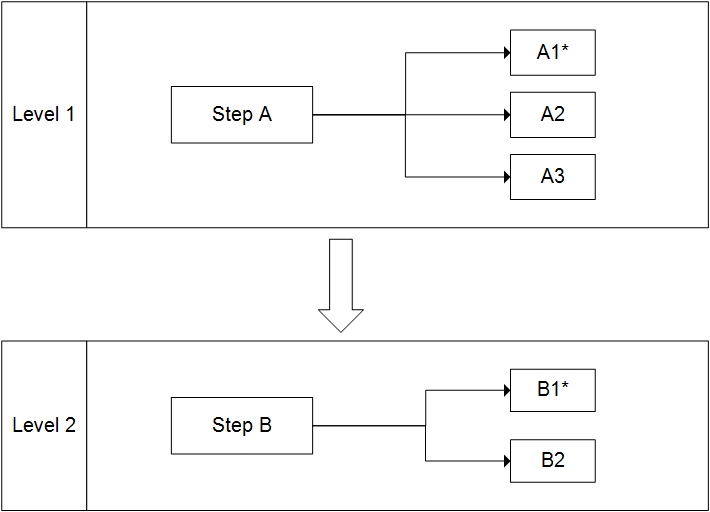
You must assign steps to different levels if one or more parameters of one step depend on any of the parameters of another step. For example, parameters A1 and B1, which are marked with asterisks, contain allocation configuration for the same account. The result of the Step A allocation affects the output of the Step B allocation. Therefore, Step A is assigned to Level 1 and must be executed before Step B.