Example 2: Base ingredients with linked ingredients
In this example, Unbleached Flour and Bleached Flour are the ingredients for the relative quantity base . Raisins and Carrots are linked together. They are not linked to the base ingredients.
As shown here, the base ingredients do not require a Sub# column value.
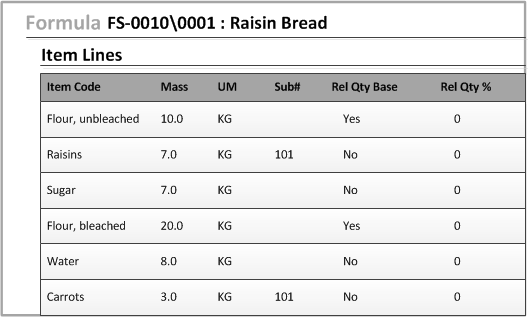
The total mass of the base ingredients is 30.
When you click , the Rel Qty % column values are calculated for all of the ingredients as:
(Mass of the item / Sum of the mass of all of the base ingredients) * 100
The results are shown here.
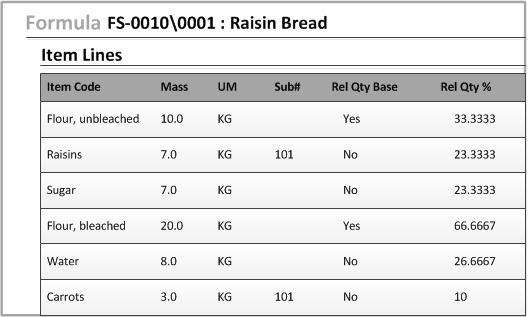
Now, change the quantity, quantity percentage, mass or volume of one of the linked ingredients. In this example, change the Mass for Carrots from 3 to 6. This causes the Mass of the other linked ingredients (in this case Raisins) to double since the Mass of the Carrots have doubled.
- The Rel Qty % are recalculated for
RaisinsandCarrots. Both ingredients maintain the correct ratio. - A message indicates that the linked ingredients have been updated. System administrators can configure the Formula.ingr.SubNum_Message profile attribute to hide this message.
- The Rel Qty % values for the other ingredients remain the same. There is no change.
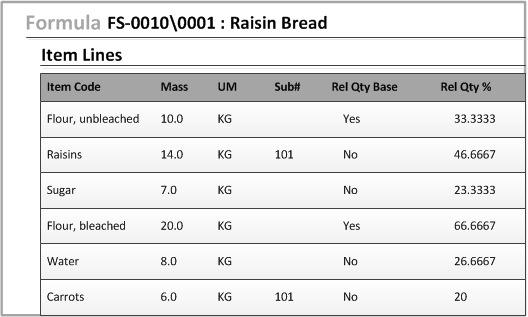
A change to the Rel Qty % for an item is considered an indication of how much the Quantity should change, not an actual target. Alternate Ingredients and Byproducts are not affected by calculating Relative Qty %.