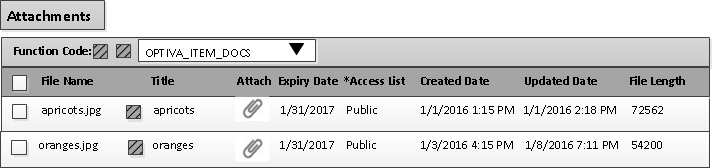Adding attachments and uploading them to IDM
You can add one attachment to an Optiva object; or you can add multiple attachments and upload the attachments to IDM in one step. For example, you can add image files and PDF files.
- Open an Optiva object.
- Click the Attachments tab.
- Select an IDM document type from the Function Code list.
- Click . Then, complete the required fields in the Attachments grid. The fields can vary by document type.
- Click the icon to open the Attach Document dialog.