Viewing the system information
The System Information report contains the same information as the report in the Windows-based PLM Process configuration utilities. You can use this report to see the computer configuration and resolve computer-related errors.
In the PLM Process Configuration menu bar, click . The most recent information is displayed for these categories:
- Windows Edition
- Registration
- System details such as processor and physical memory
- Computer name, domain, and workgroup
- Versions and updates to Microsoft .NET Framework
- Internet Information Services
- PLM Process Server (
FsSvcCore) - PLM Process web client (
FsOptivaWeb) - PLM Process web reports (
FsWebReports) - PLM Process Configuration (
FsOptivaConfig) - PLM Process API
- PLM Process IIS Authentication
- Oracle data sources
- Crystal Reports
Click the icon to see the most recent information.
You can export the report by clicking . This method ensures that the report format is preserved.
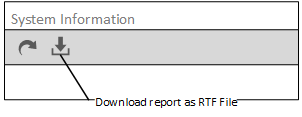
If you copy and paste the content to another application, the formatting may not be preserved.