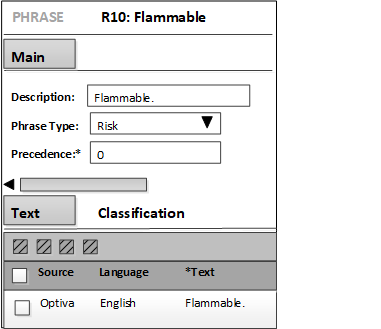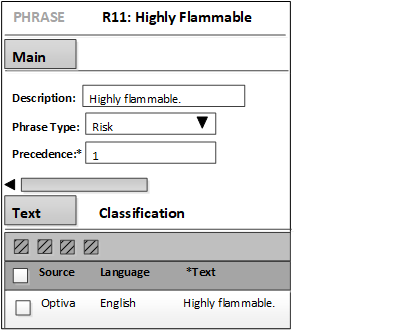Creating phrases
Using the Phrase form, you can create and modify phrases.
- In the Main tab, specify this criteria.
- Phrase Type
-
Specify a category for the phrase. The choices are defined in the
C_PHRASETYPEenumerated list. Some examples of phrase types include: Risk, Safety, and Hazard. - Precedence
- Specify a numeric value. When more than one phrase applies to a formula, this value determines which phrase is used.
- In the Text tab, specify this criteria.
- Source
-
Specify the source of the phrase. The choices are defined in the
PHRASESOURCEenumerated list. - Language
- Specify the language code for the phrase. If more than one language pack is installed, then you can add a separate row for each language.
- Text
- Specify the text of the phrase. You can specify the text in more than one language.
- Specify at least one set code for the phrase. The codes that are available for selection are defined in the
PHRASEsymbol. For this example, specifyFlammability Classificationfor the set code. - Click Save. This example shows two phrases:
FlammableandHighly flammable.