Creating default security for objects
A default record contains data that you want used every time a new instance of the object is created. Default records for formulas and items contain security information and other data.
| Scenario | Security |
|---|---|
| Default formula security |
|
| All new formulas | Default security is inherited by every new object of that type. |
For example, you can create a formula default that enables:
- The owner to modify the formula instance and all its details and delete the formula instance.
- Users in the
FORMULATIONgroup to update, but not delete the formula instance. - All other users to read or copy the formula instance.
Assign security to the formula in the Security tab of the Formula form.
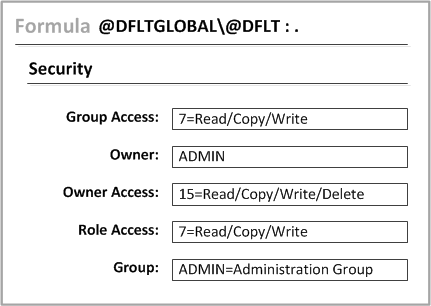
Temporary formula adjustments can be made with a security level of 3. This enables what-if scenarios. But the changes cannot be saved unless the user has a security level of at least 7.
Note: Do not delete the default records. These records are used by Optiva to create new records. To allow read-only access, assign Read/Copy privileges to the object’s security. Then, assign Read privileges for the form security in the Role form.