Searching for values outside a specified range
In Simple mode, you can select the Find Objects Missing These Values? check box to search for values that are outside of the specified range.
Suppose you specify a Calcium parameter
range of less than 3. The search results return:
- all objects that do not have the
Calciumparameter - AND
- all objects that have a
Calciumparameter value that is greater than or equal to 3.
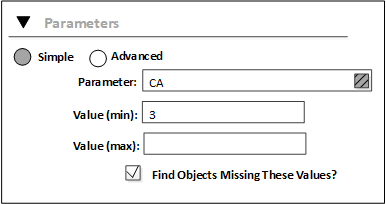
In Advanced mode, the syntax for a SQL database is shown as:
NOTAMEMBER(PARAM_CODE = N'CA' AND CASE WHEN ISNUMERIC(PVALUE) = 1
THEN CONVERT(FLOAT, REPLACE(PVALUE, ',', ''))
ELSE NULL END >= 3)