Examining item contributions for a single parameter
To view item contributions for a single parameter, complete these steps:
- Open the Formula form.
- Click the Parameters tab.
- Select the parameter for which you want to view item contributions.
-
Click Show Item
Contributions.
In this example, sub-formula FS-0011\0001 represents 5.591 percent of the
Calciumparameter value in the parent formula.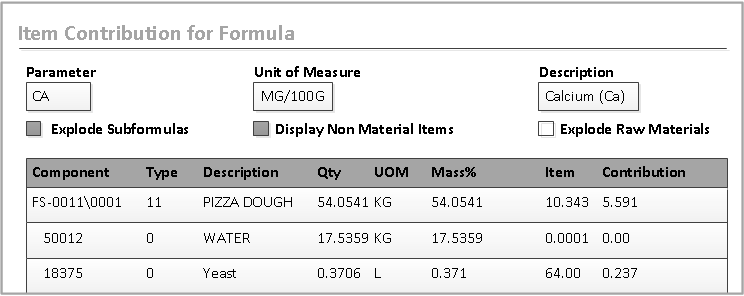
The check boxes are described briefly here.
- Explode Subformulas
- Select this check box to show the value of the sub-items in relation to the sub-formula.
- Display Non-Material
- Select this check box to show the items that do not contribute to parameter values, such as packaging.
- Explode Raw Materials
- Select this check box to show the constituents of raw materials.
Note: Contribution for byproducts are highlighted in red.