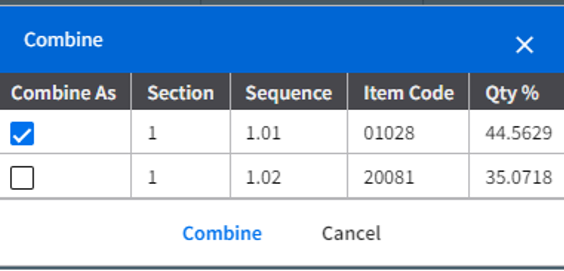Example of combining ingredients
- Open the Ingredients tab in the Ingredient Statement form.
-
Select the rows you want to combine.
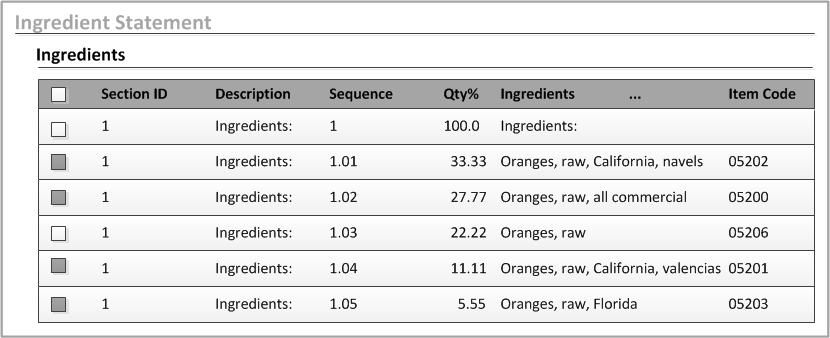
-
Select Functions > Combine Ingredients. For this example, the selected rows are combined into . The rows that
you selected are combined into a single row with the row selected in the Combine As
column. In this case
Oranges, raw. The total quantity is combined.