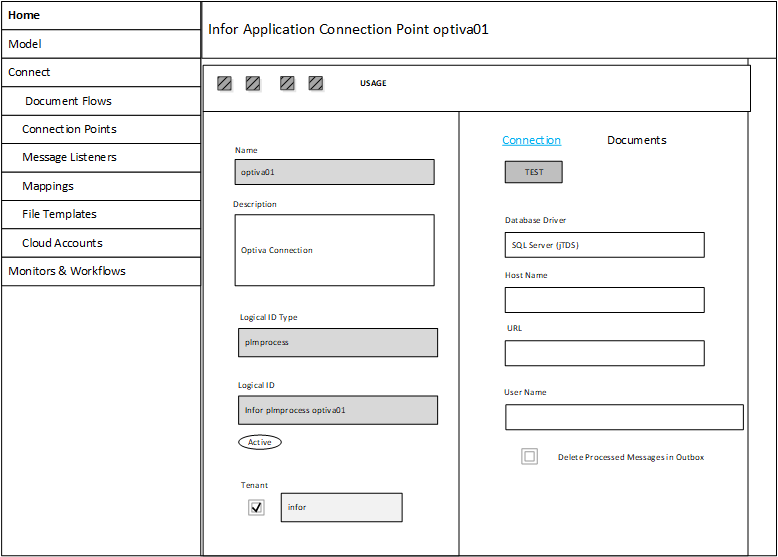Configuring the connection points in the ION desk
In the ION Desk, you must configure the application connection points. This Logical ID must match the Logical ID that you specified in Infor Ming.le and the Optiva profile attribute ION.FromLogicalID.
In the Connection Point form, complete these steps: