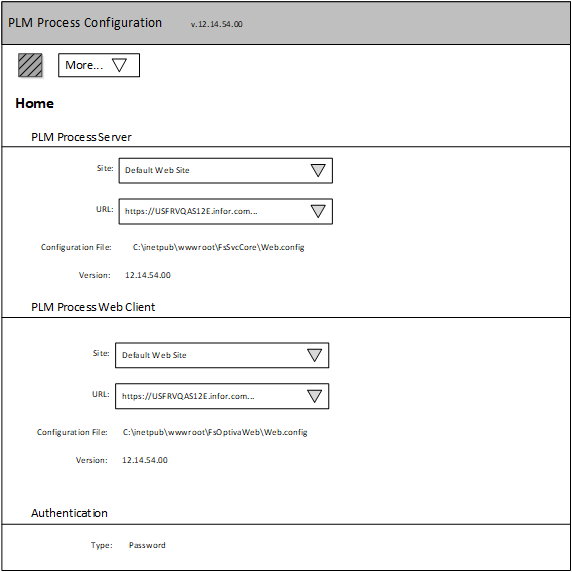Launching PLM Process Configuration
There is no desktop shortcut or menu choice for PLM Process Configuration. You can access the PLM Process Configuration application using a web browser that is running on a different system. The browser does not have to be on the same system as the one hosting the application.
To launch the PLM Process Configuration application, specify the URL path.
Replace “optivaserver” with the name of the server.
https://<optivaserver>/FsOptivaConfig/
PLM Process Configuration is comprised of a menu bar and a Home page.