Specifying authentication from the PLM Process installation wizard
-
Click Utility and then click the PLM Process Authentication link.
In the unlikely event that Optiva is running on more than one site on this server, the Site drop-lists become available for selection.
The Site and URL selections determine which:
- Configuration files and IIS settings are affected
- Authentication choices are made available on the next screen in the installation program.
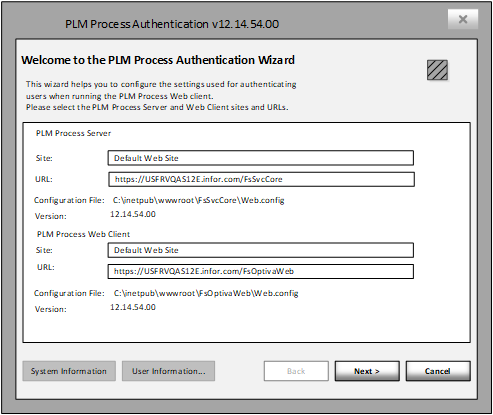
- Click Next and select an authentication choice. Integrated Windows Authentication (IWA) is the default value. Password Authentication, IWA, and Active Directory Authentication are straightforward. When you click Next, the Summary page is displayed. Active Directory/AD FS Authentication (AD/AD FS) requires additional information.