Objects assigned to sets are seen in other labs
You can assign an object to the set code for another lab. For example,
you are in the
FOOD lab. You can assign objects to
BEVERAGE or
TEST. Objects that are assigned to sets are available to
all users in any lab through the
Sets category of the lookup.
- Users who are logged into the
FOODlab can see formulas for theGLOBALlab. Users can see if these formulas are assigned to theGLOBALset or theMEALS_SIDESset. TheGLOBALset is a lab. TheMEALS_SIDESset is not a lab. - Formulas that are assigned a lab set name, such as
INNOVATION, display in other labs. - Some sets, such as
SOUP_SAUCE_GRAVY, do not correspond to labs. Formulas that are assigned to these sets can be seen in all labs.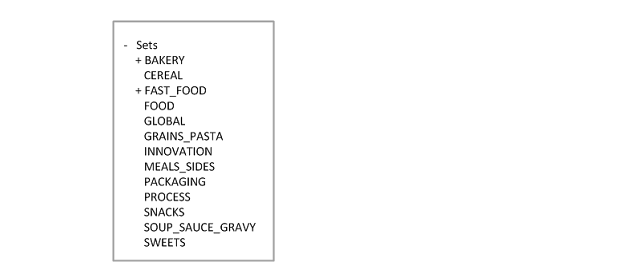
Set names can be the same as lab names. Suppose a set code exists with the same name as a lab; and the set code is associated with a symbol (i.e., an object type). Then any object that is created in the lab is automatically assigned to the set; and that object can be looked up by the set name.
So, you can look up a formula from any lab if the formula is assigned to the set code that matches a lab’s name. When the Lookup dialog box opens, choose a set code.