Retrieving a description from a lookup (Auto Descrip)
You can retrieve a description from a lookup.
Here is an example. Retrieve ADMIN from the lookup for the USERID column; the corresponding description for that userid is displayed in the USERDESC column.
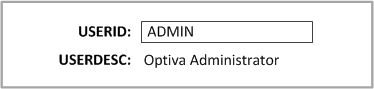
To configure this example in the Extensions tab of the Symbol form, complete these steps.
-
When you add the USERID field, specify this criteria:
Extension Field Name Value Input Code USERID DB Name C_USERID Data Type string Enum Ind lookup code Enum Style Lookup Input Label USERID Key Check USER Lookup Code USER Call Ind key - When you add the
USERDESC field, specify this
criteria:
Extension Field Name Value Input Code USERDESC DB Name C_USERDESC Data Type auto descrip Enum Ind none Enum Style The line number for the USERID column. The Enum Style list shows the line numbers that correspond to the extension fields that are defined as Lookups.
Input Label USERDESC - Use Configure Templates to add both extension fields to the user interface. When you look up the key field, the description that is associated with the key that you pick is returned into the auto desc field.