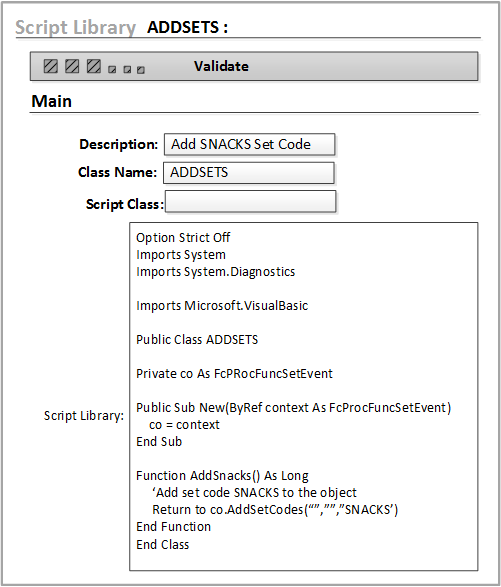Creating the Script Library
You can use the Script Library form to create a script. After you specify a unique name for the script, the script framework defaults automatically. The Class Name is added to the form by the system. The Class Name is the same as the Script Name.
You can change the Class Name, but it must be unique. Ensure that the Class Name is the same in both places in the form.
The Script Class allows for organization of scripts. Infor Standard and Infor IA are scripts provided with the products and should not be edited
Infor Scripting Samples are samples for use to create Custom Scripts. Customer class can be used for custom scripts.

In the Script Library field, you must add the custom code. The script library requires the context (co = context) of the calling script in the constructor to execute the system functions.
Before you save the script, click to ensure the syntax is correct.