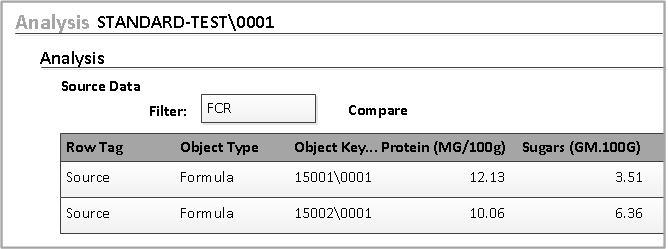Specifying the source objects for Analysis
-
Open the
Analysis tab in the
Analysis form. All parameter values are
displayed in the
Source and
Results grid in the parameter’s Base UOM.
-
Specify this criteria:
- Object Key
- Add source objects individually or search for multiple
objects to provide the parameter values for the analysis.
- Any object with parameters can be a source object (formula,
item, specification, test order, label content, analysis, label content).
- If you select a test order, you must select
Sample on the
Object Detail
column.
- The
Object Detail column
provides the detail of the object that stores a parameter value. For example,
the
Object Detail column
provides the min/max/target of a specification or sample of a test order.
- Filter
- Select a filter to control the parameters displayed on this
form.
- Value (e.g., Protein)
- Values from the selected objects are added to the
parameters. If you select a test order, you must select a
Sample in the
Object Detail
column. The first occurrence of the parameter values that is found in the test
results data for that test order or sample is displayed.
- If you have intervals defined for the test, only
the first interval value is returned. Suppose sample is listed more than
once in the test order and each line has a different test. In this case, the
system attempts to find parameter A
on the first test order row. Then the system attempts to find parameter
A on the second test order row. If
the parameter is found, the first result value from this row, which is the
first interval value, is used.