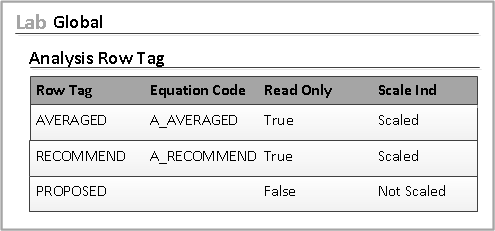Assigning result row tags to equations in the lab
-
Open the
Analysis Row Tag tab in the
Lab form.
-
Assign the result row tags to equations. The order is important. It
is required to use one row of results as input for another row. You must ensure the
independent rows, not relying on values from other rows, are added before the
dependent rows.
-
Rearrange rows, if necessary, before you create a template of
parameters.
-
Specify this information:
- Equation Code
- The result row tag for the analysis from the
C_ANALYSISROWTAGRESULT enumerated list.
- Read Only
- Specify
True to prevent users from editing the
row in the Analysis object. Specify
False to enable users to edit the
results in the Analysis object.
- An example of editing in the Analysis object is if a company
has to derive a proposed label value for a set of nutrients. The values are
calculated using equations based on statistical methods. After these values
have been obtained, the company can manually override the values to obtain the
recommended label values; these values are those recommended by nutrition
scientists for the product fact panel.
- Scale Ind
- The Scale Ind is only appropriate for Source
Objects that are Analysis. The default is to scale parameters according to
the scale factor that is established in the Analysis form.
- Scaling is performed based upon the
Object Detail
column. The
Analysis Detail must
match the
Row Tag column in
the
Lab >
Analysis Row Tag tab.
- Select
1 = Not Scaled for parameters that are
not required to be scaled.
- All other Source Types are scaled as needed.