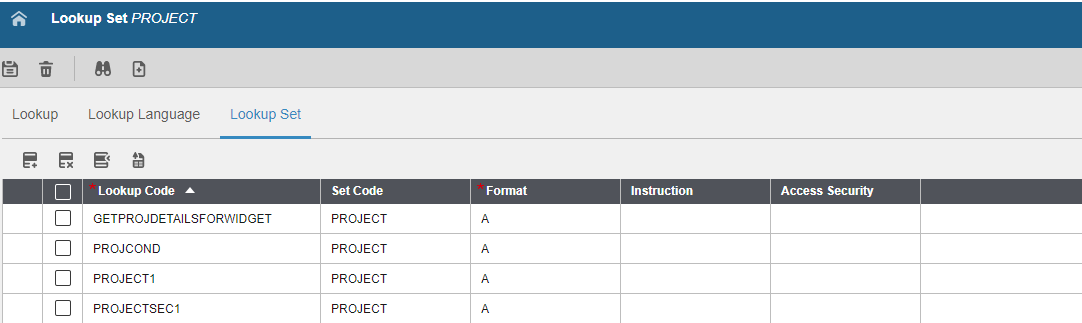Steps to Configure Lookup Query
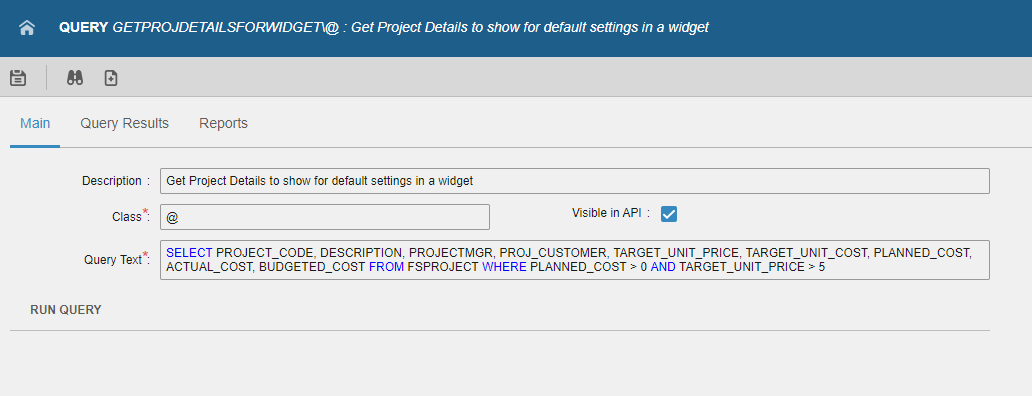
- Create a query. Select the Visible in API check box.
- Select the Lookup Set form and open the object for which you have created the query. The example in this case is PROJECT.
-
In the Lookup tab, add the Lookup Code and provide the custom query in
the Query Code column.
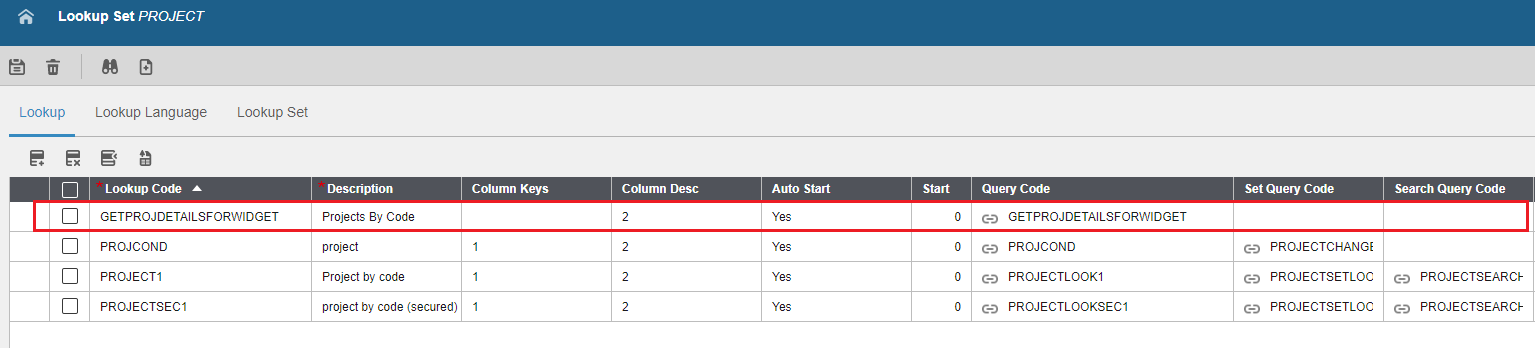
-
In the Lookup Language tab, add lookup
code and all columns labels which were mentioned in custom query for the
required language.
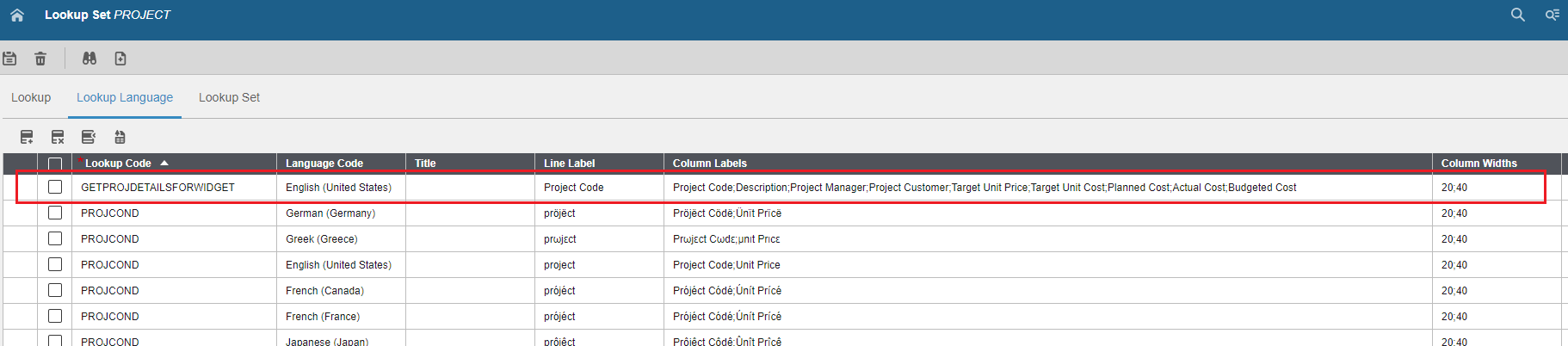
-
In the Lookup Set tab, add the lookup
code.