Example of an Item Alias Info view
This example is from the
Reports tab of the
Formula page. It is the
Item Alias Info view.
- The background color is customized for two item codes
(
01028and01032). - The font color is customized for the
Common Name: Pepperoni (pork
and beef) and Mushrooms.
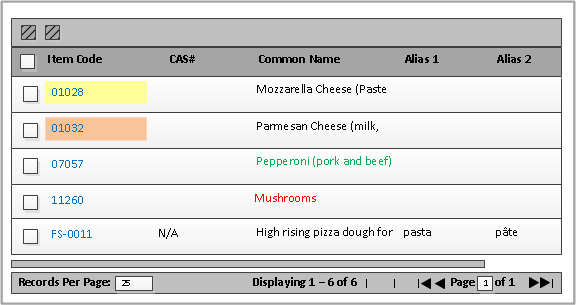
For this report, the
VIEWFORMULAITEMALIAS1 (Item Alias Info) query was
modified.
SELECT ingr.ITEM_CODE, item.CAS, item.COMM_CODE, item.ALIAS_CODE1, item.ALIAS_CODE2,
CASE ingr.Item_Code
WHEN '01028' THEN 'khaki'
WHEN '01032' THEN 'burlywood' END AS F_BG_Item_Code,
CASE item.Comm_Code
WHEN 'Mushrooms' THEN 'red'
WHEN 'Pepperoni (pork and beef)' THEN 'green' END AS F_FG_Comm_Code
FROM FSFORMULAINGRED AS ingr
INNER JOIN FSITEM AS item ON ingr.ITEM_CODE = item.ITEM_CODE
WHERE (ingr.FORMULA_ID = [%1])
ORDER BY ingr.ITEM_CODE