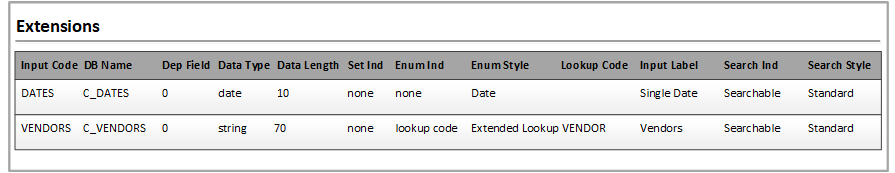Sample of text entry, single-value list, multi-value lists
PARENT is an entry without any associated list. The text
is typed into the field. Regardless of how many values are typed in, all are stored as a
single entry in the FsFormulaAttrib table.
GMO is a single-value drop-list. An enumerated list has
already been created, named C_GMO, with the values: GMO
Free, GMO Allowed, GMO Restricted.
WHOM is a multi-value list of end users that are
assigned to a formula object. An enumerated list has already been created, named C_ENDUSER with these values: 1=21-30, 2=30-45
3=45-60. Multi-value drop-lists and lookups allow users
to select more than one value. These values are stored in separate entries in the
FsFormulaAttrib table.
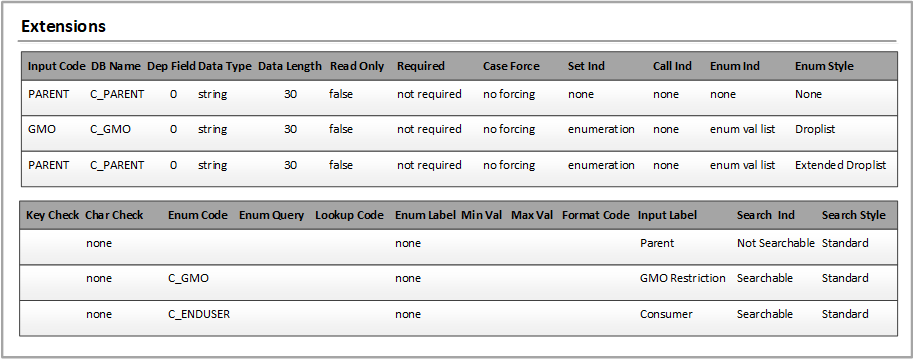
Here is another example. Dates are specified manually by the user. The
vendors are selected through the VENDOR lookup code.